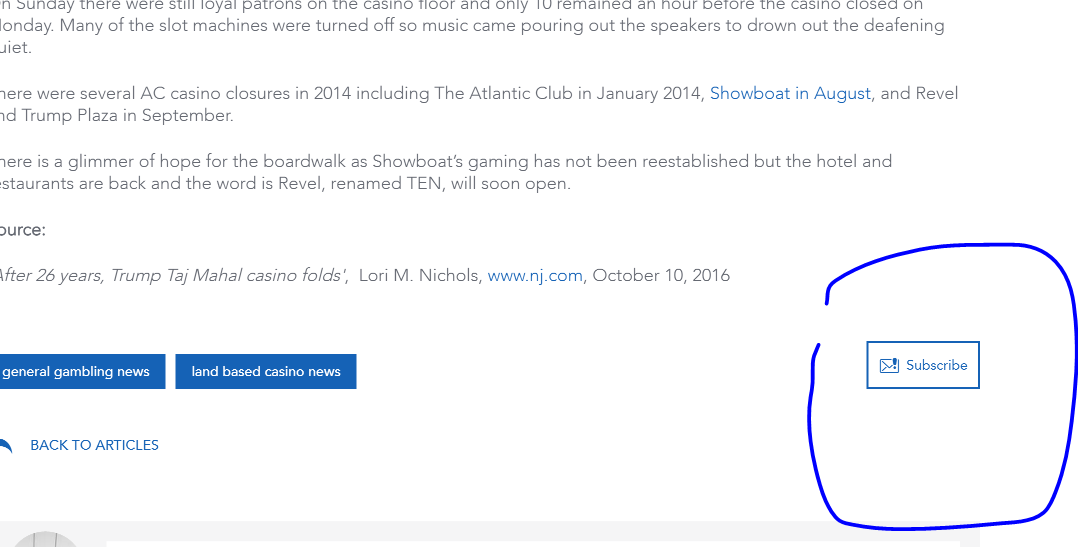With the change of the website look, a lot of our members are reporting that they just feel... lost. 
Are you having issues finding your favorite things on LCB? 
Well hey, dear LCBers, we feel you! We've been there (I'm still there sometimes, but shhh, don't tell the admins  ) and now we can all unite and help each other out. So please, don't feel frustrated because you've been searching for something for too long... Post your question here and let's try and figure it out together.
) and now we can all unite and help each other out. So please, don't feel frustrated because you've been searching for something for too long... Post your question here and let's try and figure it out together. 
Here are some of the common "where is it" mysteries I've come across in the last couple of days.
How do I send a Private Message to someone?
In the top right corner, hover over your username, choose Messages from the drop down menu. It will automatically take you to a New Message. In the To: box, type the member username and it will pop up. To get there easier, follow this link:
Send a New Message
How do I include an image or a link in my post?
Check out the awesome post about it from Feelin froggy here:
Insert Image or Link
How do I find the Shop and how do I check my recent Shop purchases?
In the top right corner, hover over your username, choose Shop from the drop down menu. Or you can follow this link:
LCB Shop
To view your recent purchases and your statistics, go to your dashboard here:
My Dashboard
How do I see more of the items in the Shop? How do I claim an item?
When you go to the Shop (follow the link provided above), scroll down until you see the first six items. Items will automatically be sorted by the price, going from cheapest to the most expensive. You can also change how they will be sorted in the Sort section right above the items. Underneath the first six items displayed, there is a Load More or Load All button. This will then expand the items on display.
To claim an item, hover over it with your mouse and click on Buy It Now button. Read through the requirements to make sure you are elligible and then click on Redeem Now. You will need to input some information and confirm your purchase.

Com a mudança do visual do site, muitos dos nossos membros estão relatando que se sentem... perdidos.
Você está tendo problemas para encontrar suas coisas favoritas no LCB?
Oi, queridos membros do LCB, nós entendemos vocês! Já passamos por isso (eu ainda passo às vezes, mas psiu, não contem para os administradores) ) e agora podemos todos nos unir e ajudar uns aos outros. Então, por favor, não se sinta frustrado por estar procurando por algo há muito tempo... Publique sua pergunta aqui e vamos tentar descobrir juntos.
) e agora podemos todos nos unir e ajudar uns aos outros. Então, por favor, não se sinta frustrado por estar procurando por algo há muito tempo... Publique sua pergunta aqui e vamos tentar descobrir juntos. 
Aqui estão alguns dos mistérios comuns do tipo "onde fica" que encontrei nos últimos dias.
Como faço para enviar uma mensagem privada para alguém?
No canto superior direito, passe o mouse sobre seu nome de usuário e escolha Mensagens no menu suspenso. Você será direcionado automaticamente para uma Nova Mensagem. No campo Para:, digite o nome de usuário do membro e a mensagem será exibida. Para acessá-la com mais facilidade, siga este link:
Enviar uma nova mensagem
Como posso incluir uma imagem ou um link na minha postagem?
Confira a postagem incrível sobre isso do Feelin froggy aqui:
Inserir imagem ou link
Como encontro a Loja e como posso verificar minhas compras recentes na Loja?
No canto superior direito, passe o mouse sobre seu nome de usuário e escolha Comprar no menu suspenso. Ou você pode seguir este link:
Loja LCB
Para visualizar suas compras recentes e suas estatísticas, acesse seu painel aqui:
Meu Painel
Como posso ver mais itens na Loja? Como posso reivindicar um item?
Ao acessar a Loja (siga o link fornecido acima), role a tela para baixo até ver os seis primeiros itens. Os itens serão classificados automaticamente por preço, do mais barato ao mais caro. Você também pode alterar a classificação na seção "Classificar", logo acima dos itens. Abaixo dos seis primeiros itens exibidos, há um botão "Carregar Mais" ou "Carregar Tudo". Isso expandirá os itens em exibição.
Para resgatar um item, passe o mouse sobre ele e clique no botão "Comprar agora". Leia os requisitos para garantir que você é elegível e clique em "Resgatar agora". Você precisará inserir algumas informações e confirmar sua compra.



 ) and now we can all unite and help each other out. So please, don't feel frustrated because you've been searching for something for too long... Post your question here and let's try and figure it out together.
) and now we can all unite and help each other out. So please, don't feel frustrated because you've been searching for something for too long... Post your question here and let's try and figure it out together. 





 )
)